Step 1: ➡ From the AIMS Dashboard, click on the "Reception" menu.
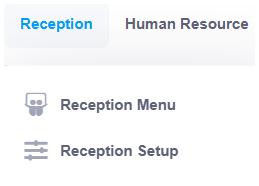
Step 2: ➡ Select "Reception Setup."
Step 3: ➡ Click on the "Visitor Purpose" tab.
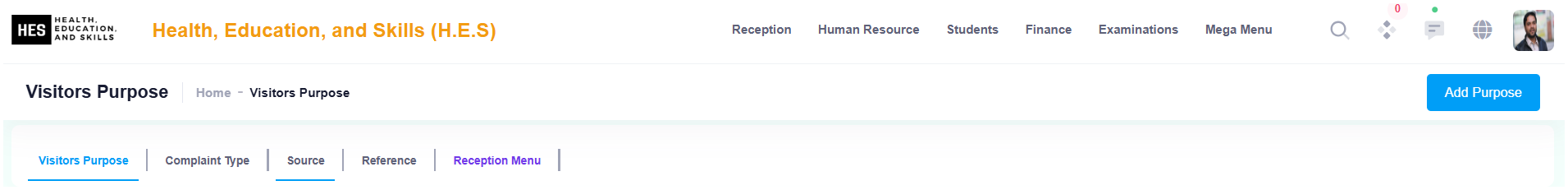
Step 4: ➡ Click on the "Add Purpose" button in the top right corner.
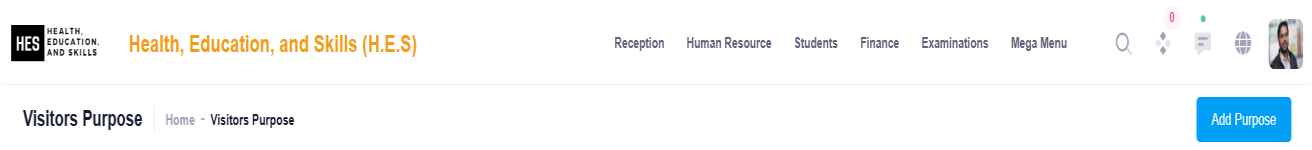
Step 5: ➡ A form will appear. Fill in the required fields.
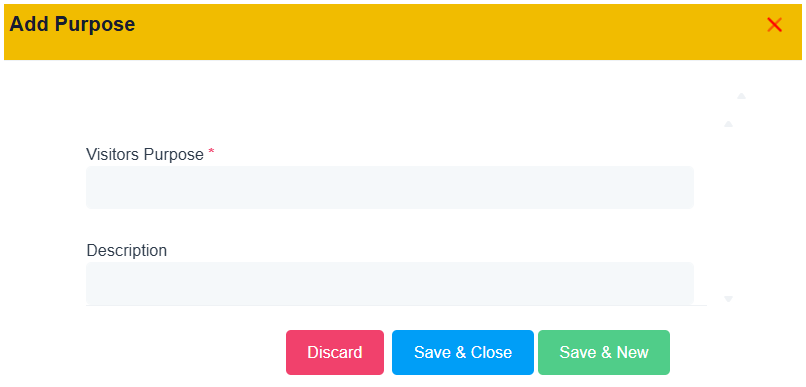
Step 6: ➡ Click "Save & Close" to save the record and exit. Click "Save & New" if you want to add more records without closing the form.
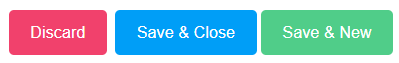
Step 7: ➡ The added records will appear in the listing.
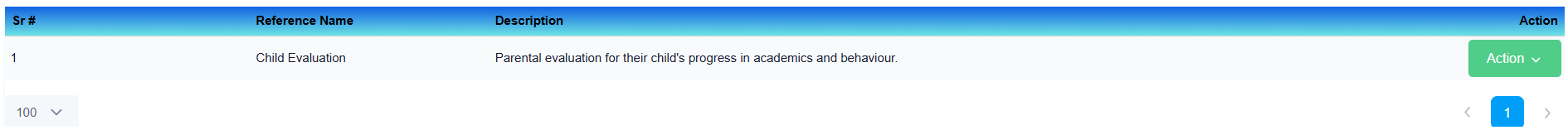
Step 8: ➡ To edit or delete a record, click the "Action" button next to the entry.
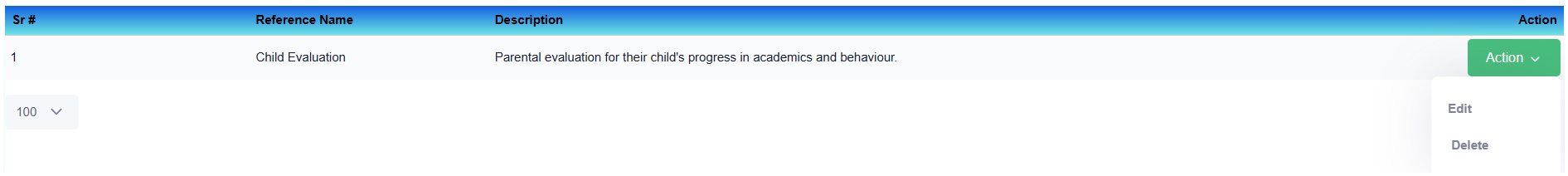
Step 9: ➡ Move to the next tab: " Complaint Type."
