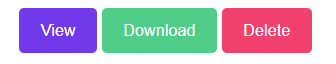Step 1: Click on the Students Menu from the AIMS dashboard.
Step 2: Click on the Student Management Menu.
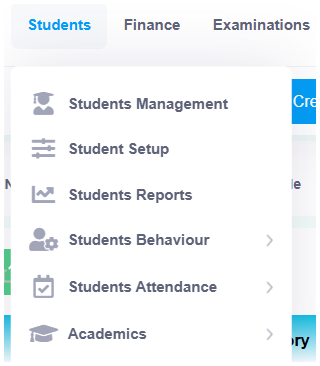
Step 3: Navigate to Student Details, and a list of students will appear.
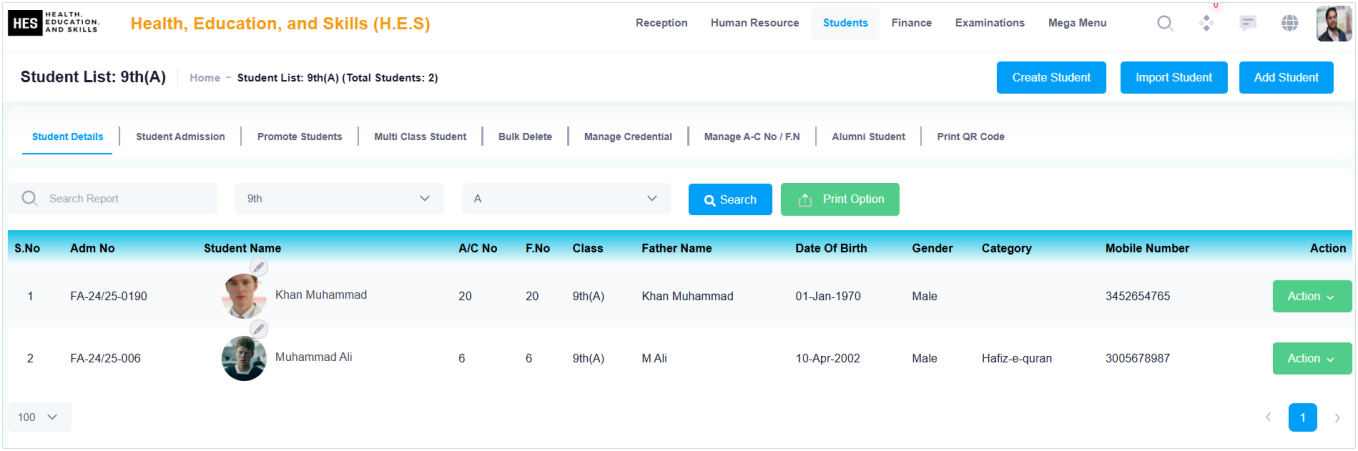
Step 4: Click on a Student’s Name, and the system will direct you to the Student Profile Page.
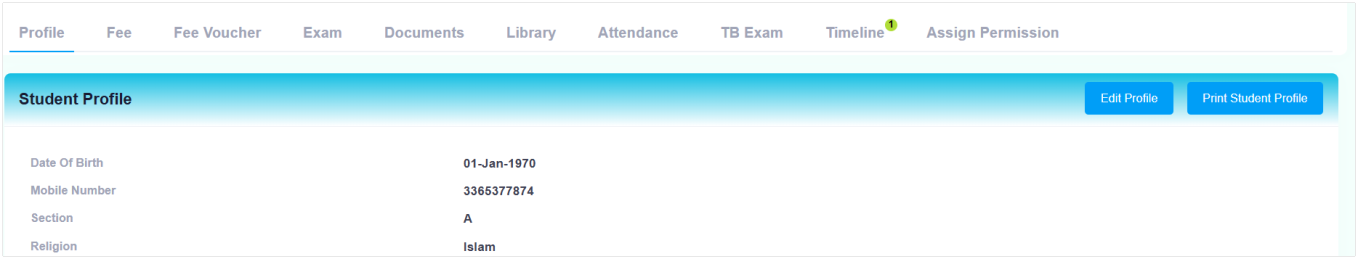
Step 5: Click on the Documents Tab, and a list of uploaded documents will appear.
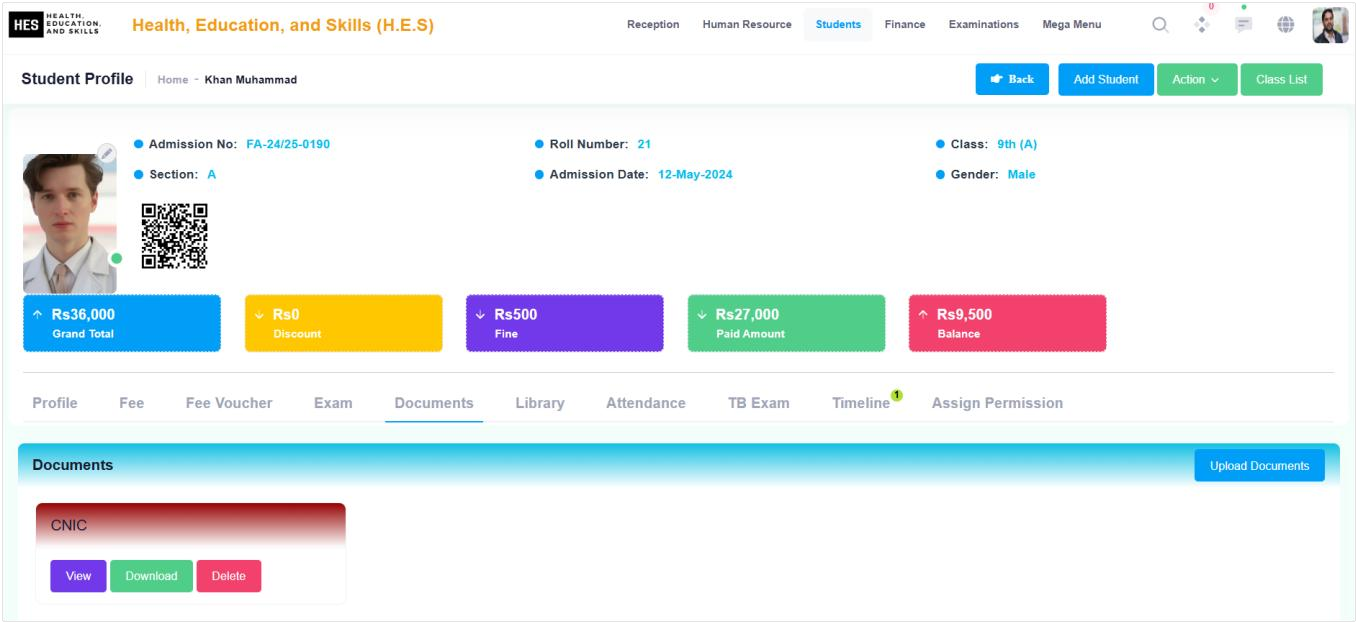
| Step 6: Click on Upload Document, enter a Document Title, and select a file to upload. |

Step 7: Click on View, Download, or Delete to manage stored documents.