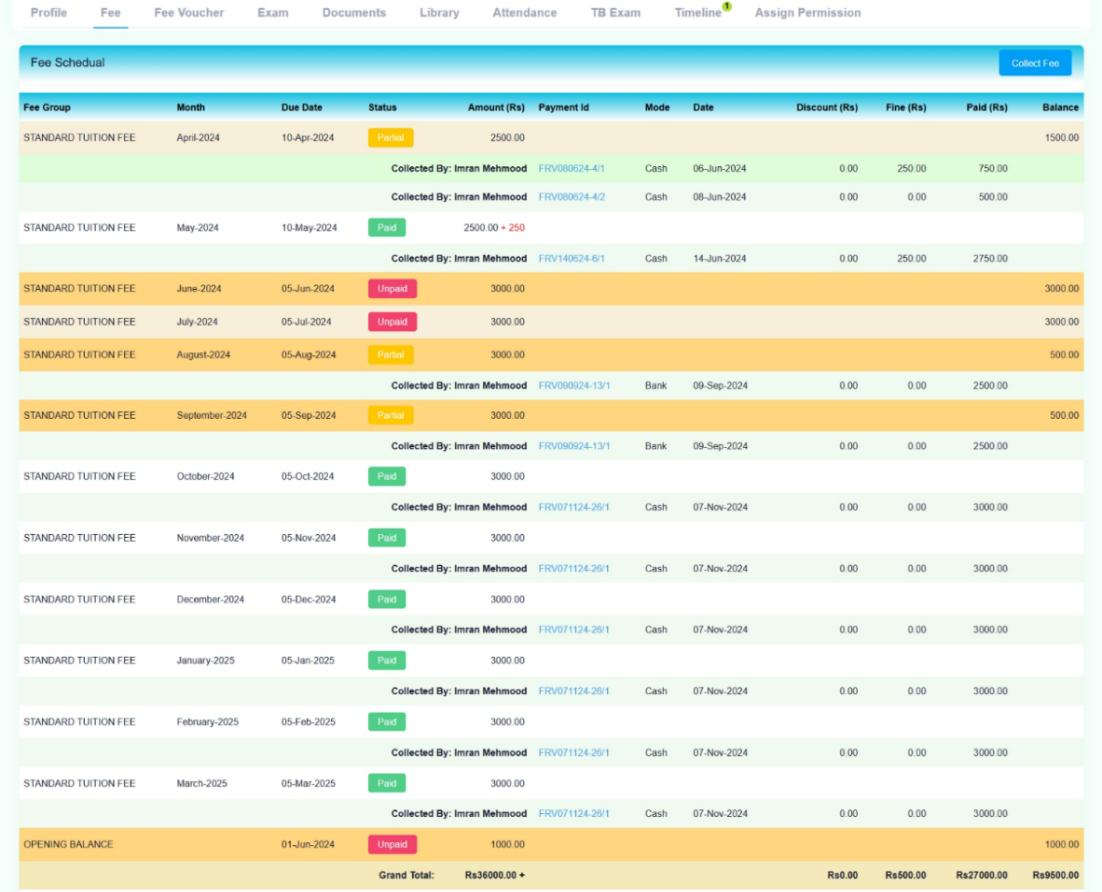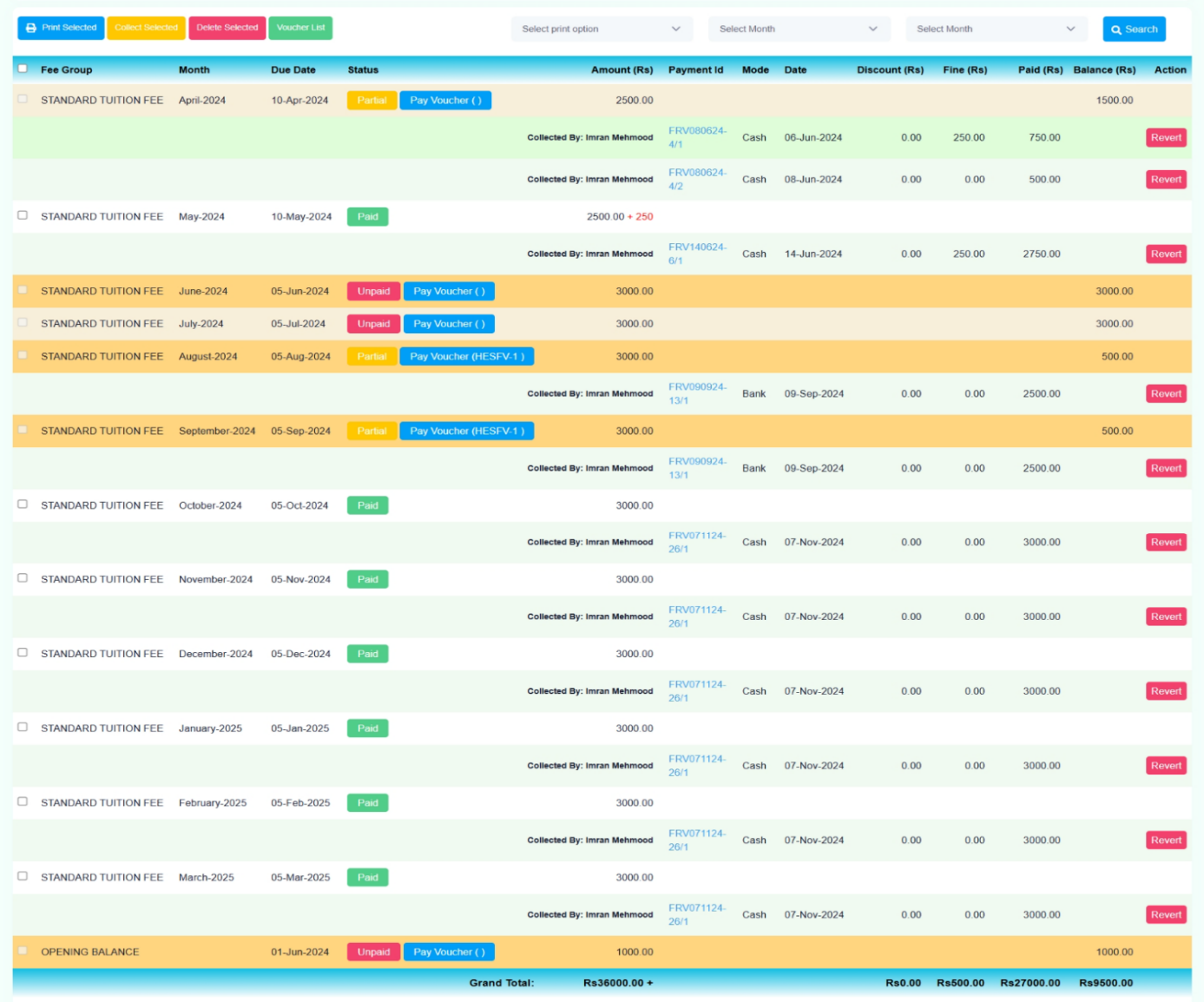Step 1: Click on the Students Menu from the AIMS dashboard.
Step 2: Click on the Student Management Menu.
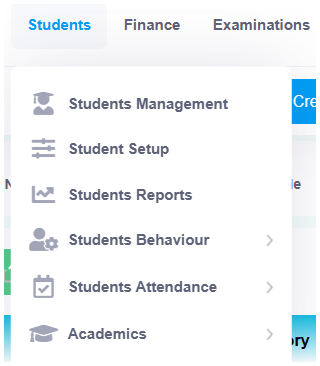
Step 3: Navigate to Student Details by Selecting Class, Section, and hit the Search button.

Step 4: Click on a Student’s Name, and the system will direct you to the Student Profile Page.
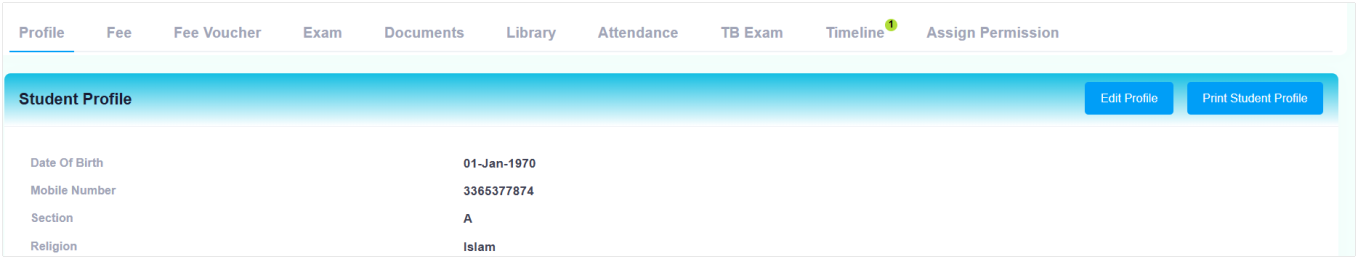
Step 5: Click on the Fee Tab to open the Fee Statement.
Step 6: Click on Collect Fee to navigate to the fee collection screen.