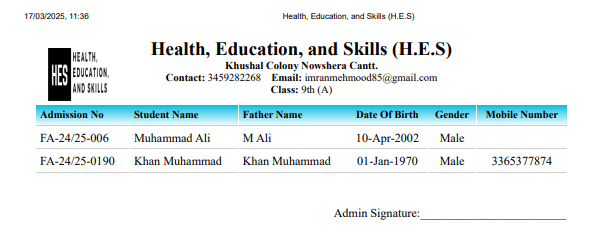Step 1: Click on Students Menu.
Step 2: Click on Student Reports.

Step 3: Click on the Class Section Report tab.

Step 4: Click on the Eye/View icon to see detailed section-wise reports.

Step 5: Click on Print Options to print or download as PDF or CSV file.