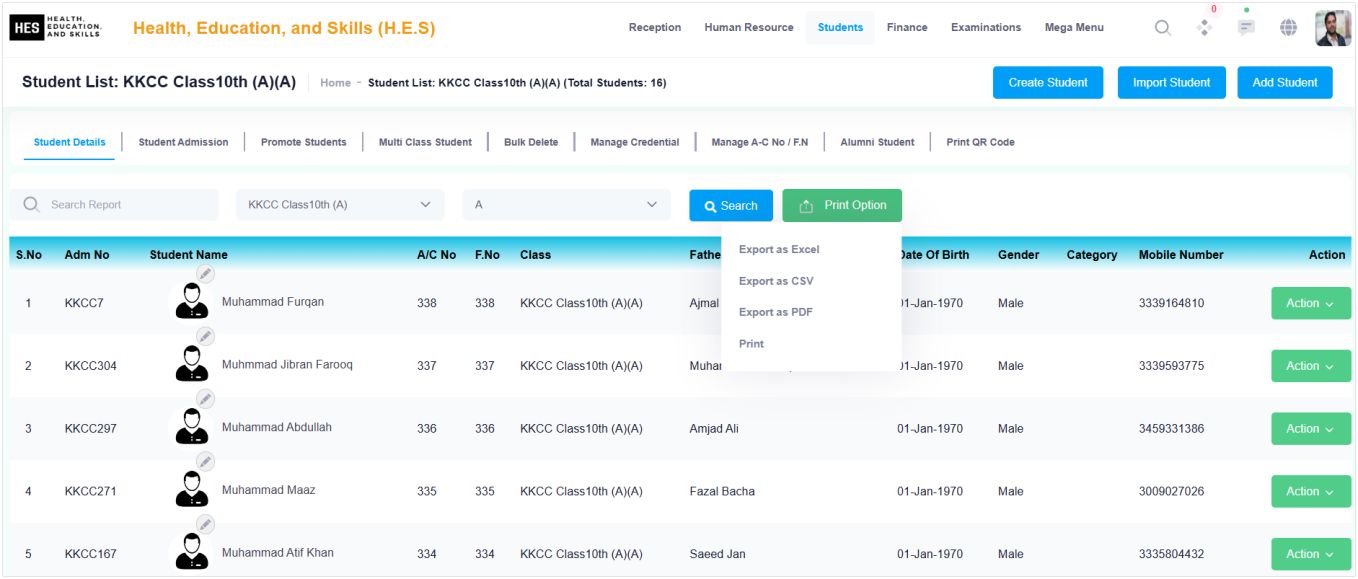Step 1: Click on the Students Menu.
Step 2: Select Student Management Menu.
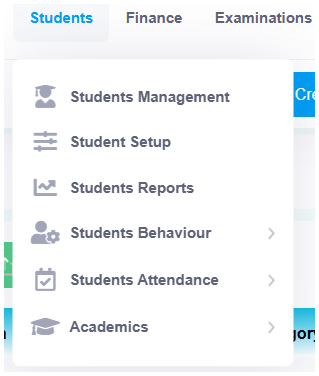
Click on the Create Student button in the top-right corner. The Student Admission (Long Form) will open.
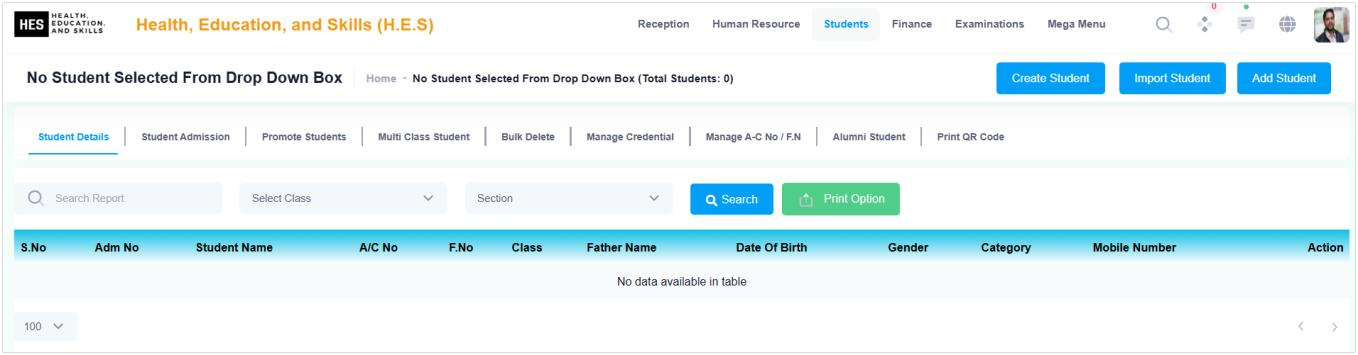
Fill in the required fields step by step (Personal Info, Guardian Details, Academics, etc.) and keep clicking on continue button until you fill information in all the tabs. On reaching to the last tab click on Submit button and you will complete the process of Creating Students Process.

Step 5 : Click the Action ( green) button to:
• Add Siblings
• Collect Fee
• Edit Student Details
• Delete Student
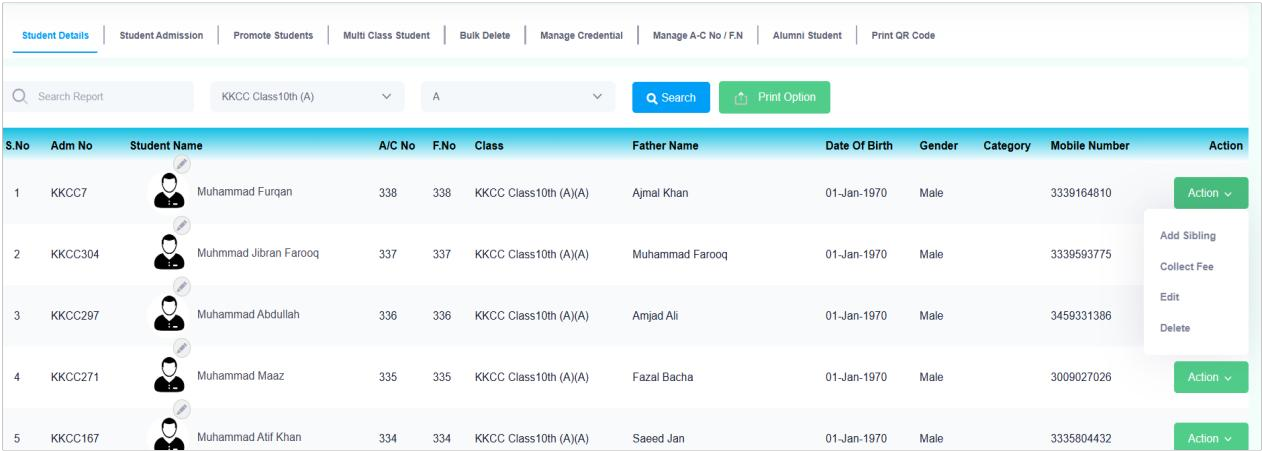
Click Print Options. Choose Print, PDF, or CSV Export.