Step 1: Click on Students in the main menu.
Step 2: Navigate to Academic Setup and select Lesson Plan.
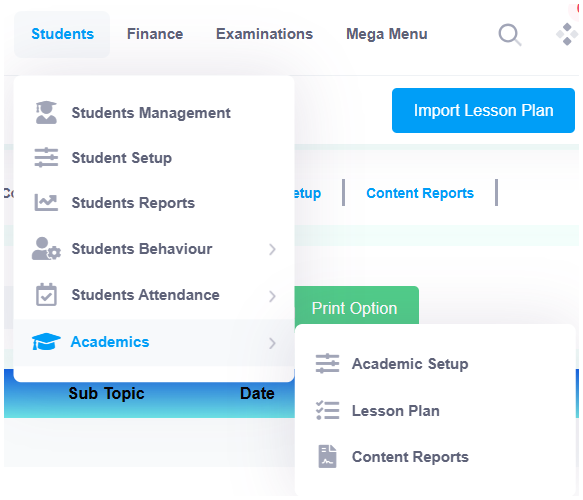
Step 3: Click on the Subject Lesson Report Tab.
Step 4: Select Class, Section, Subject Group, and Subject, then click Search.
Step 5: Click the Action (Green Button) to view or delete a lesson plan.
Step 6: Click on Print Options to Print, Download PDF, or CSV.
