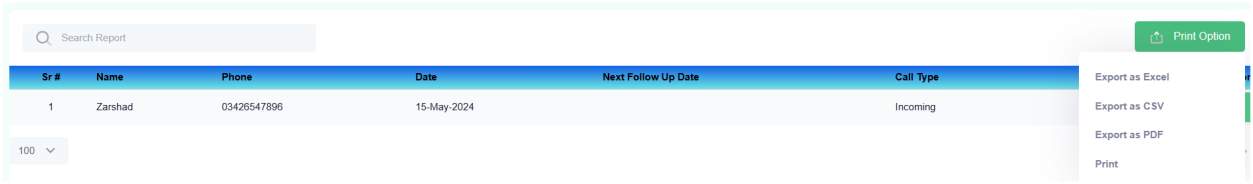Step 1: ➡ From the AIMS Dashboard, click on the "Reception" menu.
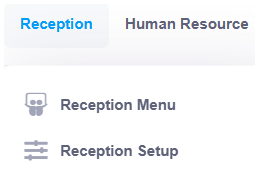
Step 2: ➡ Select "Phone Call Log."
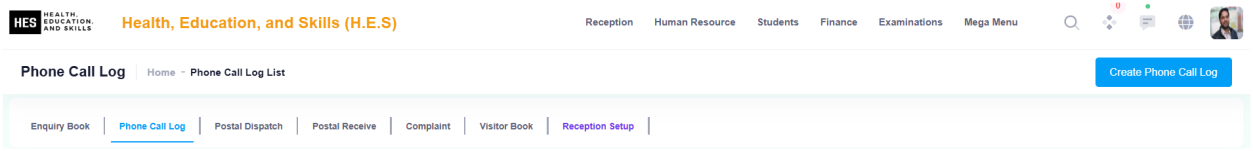
Step 3: ➡ Click on the "Create Phone Call Log" button in the top right corner.
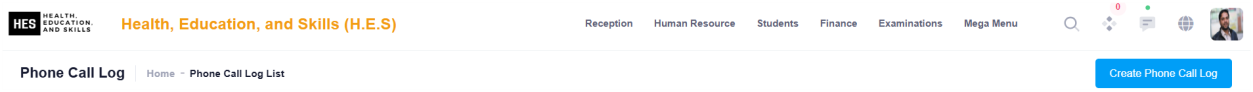
Step 4: ➡ A form will appear. Fill in the necessary details.
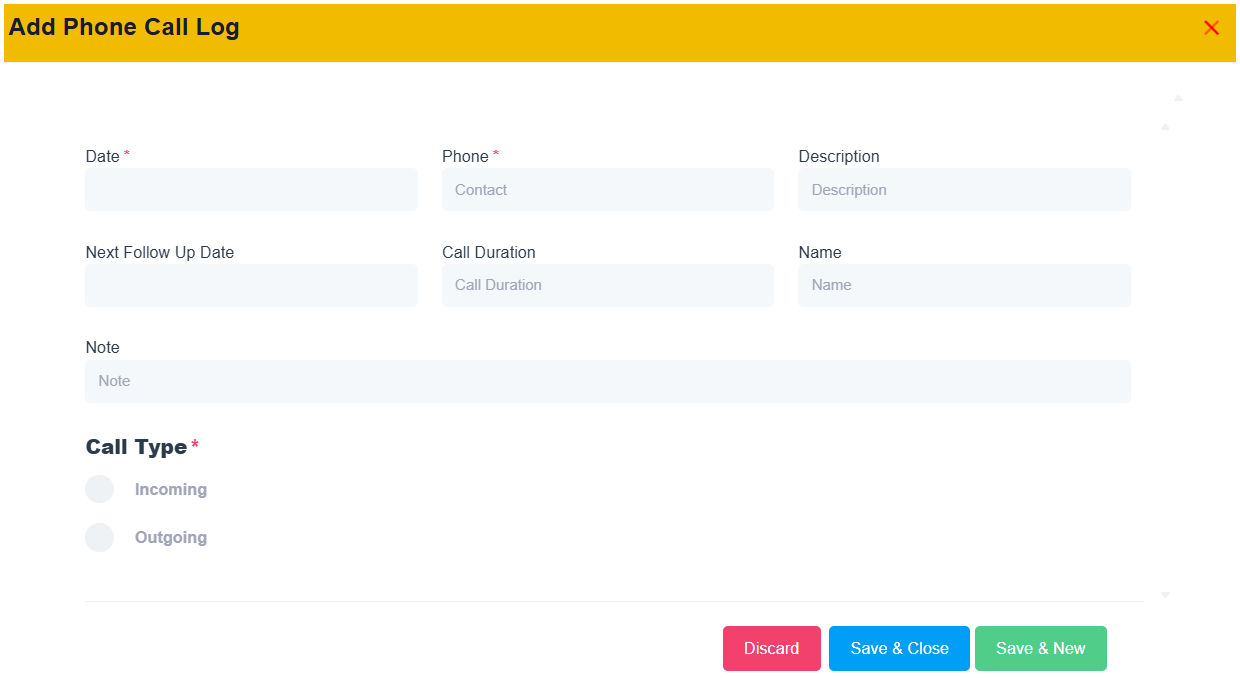
Step 5: ➡ Click "Save & Close" to save and exit, or "Save & New" to continue adding new records.
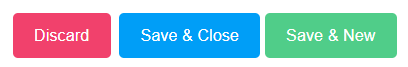
Step 6: ➡ The newly added record will appear in the list.
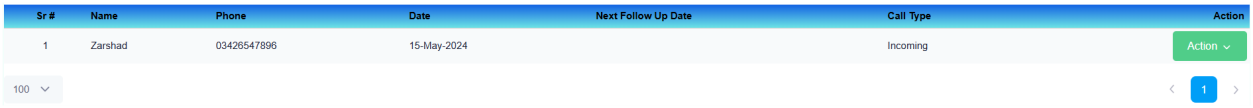
Step 7: ➡ Click the "Action" button to edit or delete a record.
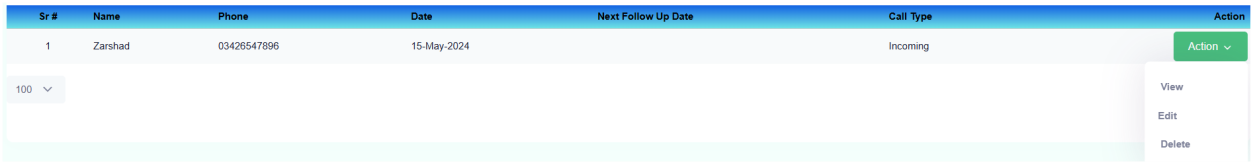
Step 8: ➡ Click "Print Options" to print or export data in PDF or CSV format.